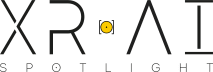Tools, Workflows, and Optimizations for Gaussian Splatting
Today, we sit down with Olli Huttunen, a creative technologist and leading voice in Gaussian Splatting, curating one of the best YouTube channels on 3DGS out there. We explore how PostShot revolutionises 3D workflows, the technical tricks to reduce file sizes, the rise of synthetic splats, and what it takes to bring these visuals into AR and VR.
Before getting into the interview, I wanted to quickly introduce you to today’s sponsor Gracia AI. Gracia AI is the only app that allows you to experience Gaussian Splatting volumetric videos on a standalone headset, either in VR or MR.
It is a truly impressive experience and I recommend you to try it out right now on your Quest or PC-powered headset.